Acceldata continues to deliver data visibility and insights for cloud environments through our data observability platform. This week, we released Acceldata Data Observability Cloud (ADOC) v2.4.0 as generally available. Release 2.4.0 provides significant enhancements for data and pipeline reliability, compute performance, and spend efficiency.
This new release includes a detailed UI, functionality that enables users to abort queries, and allows users to add budgets in chargeback. This video offers a snapshot of the major enhancements:
Compute Performance
- Ability to Abort Queries from Snowflake Recommendations: ADOC now lets you view live queries and abort long running queries from the Query Studio page.
- Ability to Add Budgets in Chargeback: ADOC now allows users to create budgets on Cost Centers and Organization units. You can continually analyze if your expenditure is exceeding your set budget.
User Interface (UI)
- Admin UI Change: ADOC now has an improved UI for the Admin page that is similar to that of ADOC, allowing for a more seamless navigation experience and assisting users in identifying actions.
Data Reliability
- Data Cadence Dashboard: ADOC has now introduced a Data Cadence dashboard to assist users in identifying critical tables for policy creation by displaying table usage statistics.
- Bulk Policies: ADOC now allows you to create policies on multiple assets. You can create rules for quality policies and ADOC will use your rule to automatically create quality policies for any asset that matches a specific tag.
- Lookup Data Rule Improvements: You can create rules for quality policies and ADOC will use your rule to automatically create quality policies for any asset that matches a specific tag.
- Ability to schedule Reference Asset Validation: ADOC now allows you to schedule the validation of reference asset jobs.
Monitoring and Alerts
- New Stock Monitors for Snowflake: ADOC has introduced three new Stock monitors for the Snowflake data source. These new Stock monitors have built in recommendations and allow you to enable or disable alert creation.
- Alert List View Page Updates: The Alerts page has been visually enhanced for easier reading. You can change the status of an alert from the Listing page.
- Alert Detail View Page Updates: The Alerts Details page has been visually enhanced to improve debugging. The Alert Details page now includes new sections for evaluation, recommendations, related links, and history.
Get a demo of ADOC to see it in action and learn how it can help your organization.
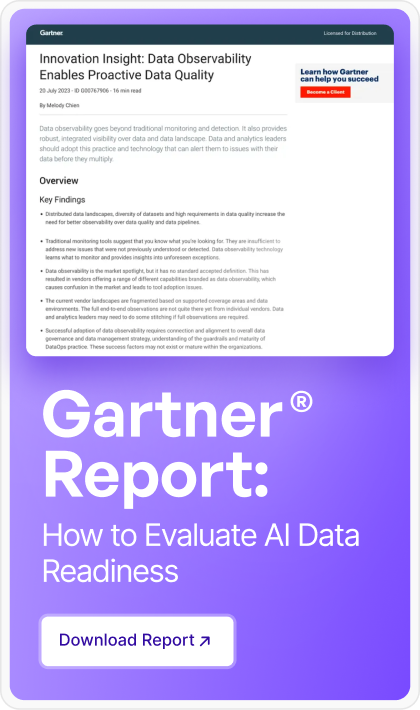





.png)

.png)








.webp)
.webp)


