We’re proud to announce the GA release of Acceldata Pulse On-Prem 2.0. This version offers a variety of new features, including:
Hydra
In this new version, we’ve introduced Hydra, addresses the difficulties of obtaining Secure Shell (SSH) access for the cluster nodes. Hydra Agent is available for both CDP and non-CDP platforms and it can be deployed and maintained with ease by the users. As a result, the Pulse has reached one of the major breakthroughs in 2.0.
Hydra Agent is available as a parcel for CDP clusters. Users can deploy and configure it using Cloudera Manager. The Hydra Server will serve as a configuration management server as well as a parcel repository provider.
Hydra Agent is provided as an RPM/DEB package for non-CDP clusters, which users can distribute and install on their cluster nodes using their preferred configuration management tool.
Alerts
- New Notification Channels in Alerts: Pulse now supports three new notification channels Telegram, Line, and Service Now, in Alerts. You can now use these channels to notify the required users, when the alert is raised. For more information, see Creating Alerts.
- Added Tooltips for Predefined Alerts: Pulse now supports a description that defines the variables under the Edit Alert option for predefined alerts. For more information, see Creating Alerts.
- New Predefined Alert for High Duration YARN Jobs: Pulse introduces a new predefined alert, YARN_ LONG_RUNNING_JOB for long running YARN jobs. For more information, see Stock Alerts.
- New Predefined Alert for Pending YARN Jobs: Pulse now supports a new predefined alert, YARN_PENDING _JOBS_COUNT. This alert is raised if there are more than 15 YARN jobs in pending status. For more information, see Stock Alerts.
- New Predefined Alert for Comparing Pending YARN Jobs: Pulse now supports a new alert, YARN_PENDING _APPS_COMPARISON. This alert compares the number of YARN jobs in pending state between a custom time period (defined by you) and the current time. When the percentage of pending YARN jobs in the custom time frame exceeds the current time, by the defined percentage threshold, the alert is raised. For more information, see Stock Alerts.
- New Predefined Alert to Check HBase Region State: Pulse introduces a new alert HBASE_REGION_STATE_CHANGE. This alert is raised when there is a change in HBase Region State. For more information, see Stock Alerts. NOTE: Note:This alert is available for HBase version 2.x and higher.
- New Predefined Alert for HBase Region Status: Pulse introduces a new alert HBASE_REGION_STATE_OFFLINE. This alert is raised when the state of HBase changes to either offline or is in transition from one state to another. For more information, see Stock Alerts. NOTE: Note:This alert is available for HBase version 2.x and higher.
- New Chrony Alert Category: Pulse now supports a new alert category called Chrony for the Network Time Protocol (NTP) service. Alerts for Chrony is created under the Create Alerts option on the Alerts page. For more information, contact Creating Alerts.
- Support to Describe Reason to Clear an Incident: Pulse now prompts the user to provide a reason for clearing an incident. For more information, see Incidents.
- New Alert to monitor Kafka to Zookeeper Connection: Pulse introduces a new alert KAFKA_ZOOKEEPER___REQUEST_LATENCY_MS. This alert is triggered if any Kafka broker goes out of Zookeeper quorum (Kafka and Zookeeper connection blocked). For more information, see Stock Alerts.
Kafka
- New Kafka Capacity Planning Option: Pulse now calculates and suggests the number of Kafka brokers required, so that you achieve the required Kafka utilization. For more information, see Kafka Brokers.
- Support to View Kafka Offline Partitions: Pulse now supports a new page Offline Partitions. The page displays the details of the Kafka topics list that has offline partitions. For more information, see Kafka Offline Partitions.
- Added New Column Time Lag: Pulse now adds a new column to the table on Kafka's Consumer page called Time Lag. For more information, see Kafka Consumers.
- Added Two New Charts in the Kafka Topics Details Page: Pulse now supports viewing of Topic Partition and Broker Disk Distribution charts in the Topics Details Page. For more information, see Kafka Topic Details.
Impala
- Support to Filter Impala Queries by Resource Pool: Pulse now supports filtering of Impala Queries by Resource Pool in the Impala Queries page. For more information, see Impala Queries.
- Added Two New Charts in the Impala Daemon Page: Pulse now supports viewing Memory Limit and Memory Over Limit in the Impala Daemons page. For more information, see Impala Daemons.
- Support to View Impala Queries Admission Wait Time: Pulse now displays the average admission wait time for Impala queries. This data is displayed as a widget on the Impala Dashboard page. For more information, see Impala.
- Support to View Impala Data for Each Resource Pool: All Impala data is now grouped by resource pool in Pulse. When the user selects the required resource pool, the selected resource pool's data is displayed. For more information, see Impala.
- Added New Impala Resource Pool Properties: Pulse now supports viewing of Impala resource pool configuration properties such as max memory, max running queries, max queued queries, queued timeout, Minimum Query Memory Limit, Maximum Query Memory Limit, Clamp Memory Limit Query Option, Queries Chart, and Avg Wait Time in Queue Chart in the Impala Dashboard. For more information, see Impala .
Pulse CLI
- Support to Add Retention Time for Execution Logs: Pulse Command Line Interface (CLI) now allows you to add a custom retention time for execution logs. The execution logs are retained for the specified time period. For more information, see Executions.
- Added Hydra Server and Agent : Pulse CLI now allows you to install and uninstall the Hydra agent and deploy the Hydra server as an addon. For more information, see Upgrading to v2.0 and CDP - Hydra Services (Parcel).
- Support to Purge MongoDB Data After a Specific Time Period: Pulse CLI now allows you to set a specific time frame after which all the MongoDB data is purged. For more information, see accelo admin database purge-db.
- Added Default Retention Policy for VictoriaMetrics Data: The VictoriaMetrics data retention term has been set to 31 days as the default value. For more information, see Modify Storage Retention .
Actions
- New HDFS Balance Runbook: Pulse now provides you a new Runbook to balance HDFS nodes. This Runbook allows you to create actions that balance the existing data load across all the nodes. For more information, see Actions .
- New Runbook to Check Domain Name Systems (DNS) Lookup: Pulse now provides you a new Runbook to check the forward and reverse DNS lookup for the selected hosts in a cluster. For more information, see Actions.
- New Runbook for Hive Canary Check: Pulse introduces a new runbook Hive query action. You can use this runbook to create an action that checks the run time of selected queries everyday. If any discrepancies are found in run time of the selected, notifications can be triggered. For more information, see Actions.
Tez
- Added a New Tab to View Configuration Difference: Pulse now allows you to view the configuration differences between different runs selected by the user, in the Compare Runs option on the Tez Query Details page. For more information, see Tez Query Details.
- Support to View HDFS Read and HDFS Write Data in Query Comparison Trend Bar: Pulse now allows you to view HDFS Read and HDFS Write data on the Query Trends chart on the Tez Query Details page. For more information, see Tez Query Details.
- Support to View Table Details in the Database Table Details Page: Pulse now redirects table details on the Tez Table Details page to the Database Table Details Page. For more information, see Tez Table Details.
Other Enhancements
- Support to Retain Error Logs for Longer Duration: Pulse now supports the retention of service level logs for a longer duration. The logs are now categorized as either Info or Error. You can now view the Info and Warning level logs under the Info category. All the other types of logs (including error logs) are recorded under the Error category. The retention period for Info logs is 7 days, and Error logs are 30-45 days. For more information, see Logs.
- Support to Sort Utilization by Host in the Nodes Page: Pulse now allows you to sort the data in the heat map Utilization chart by Host on the Nodes page. For more information, see Nodes.
- Support to Use the Arrow and Enter Keys to Select a Filter Option from a Drop-Down Menu: In the Application Explorer page, Pulse now allows you to use the down and up arrow keys to navigate through the drop-down menu and the enter key to select a filter option from a drop-down menu. For more information, see Application Explorer.
Learn More
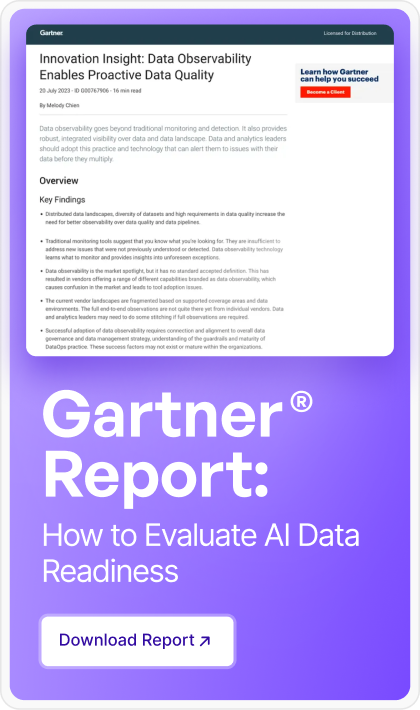





.png)

.png)








.webp)
.webp)


